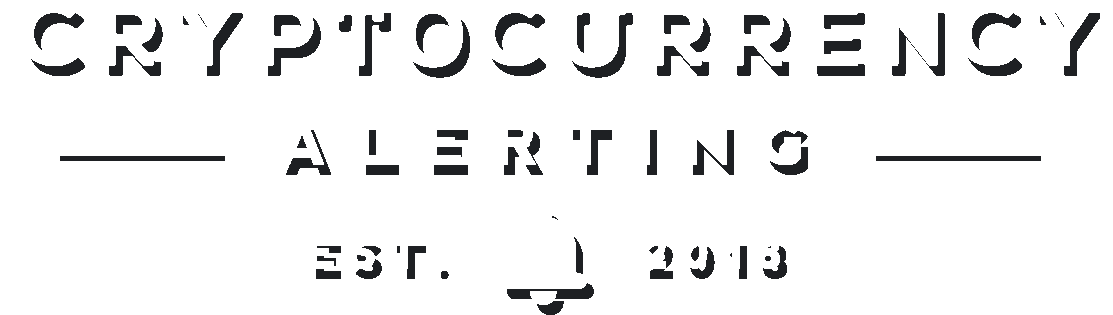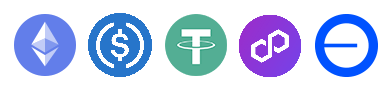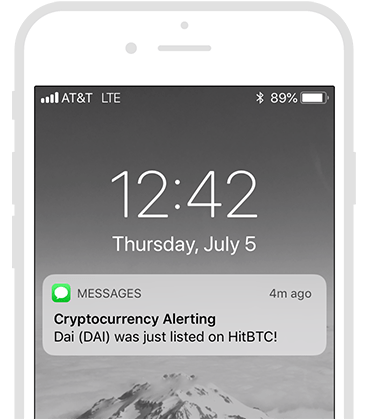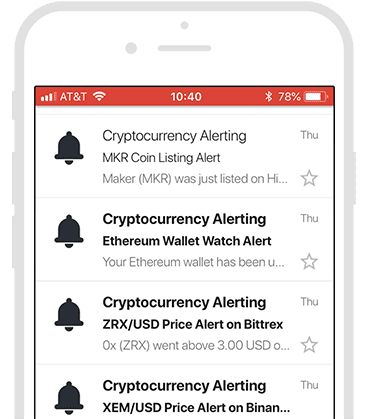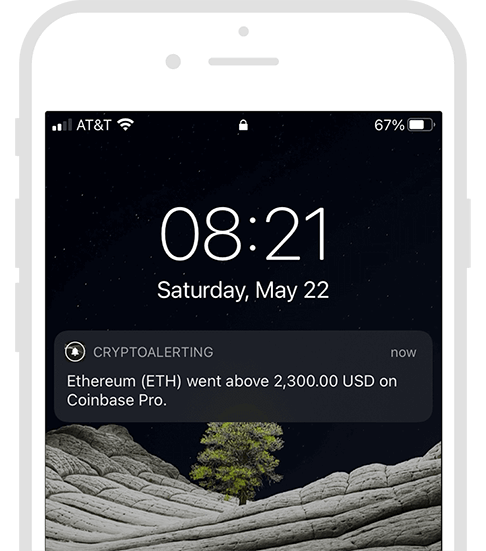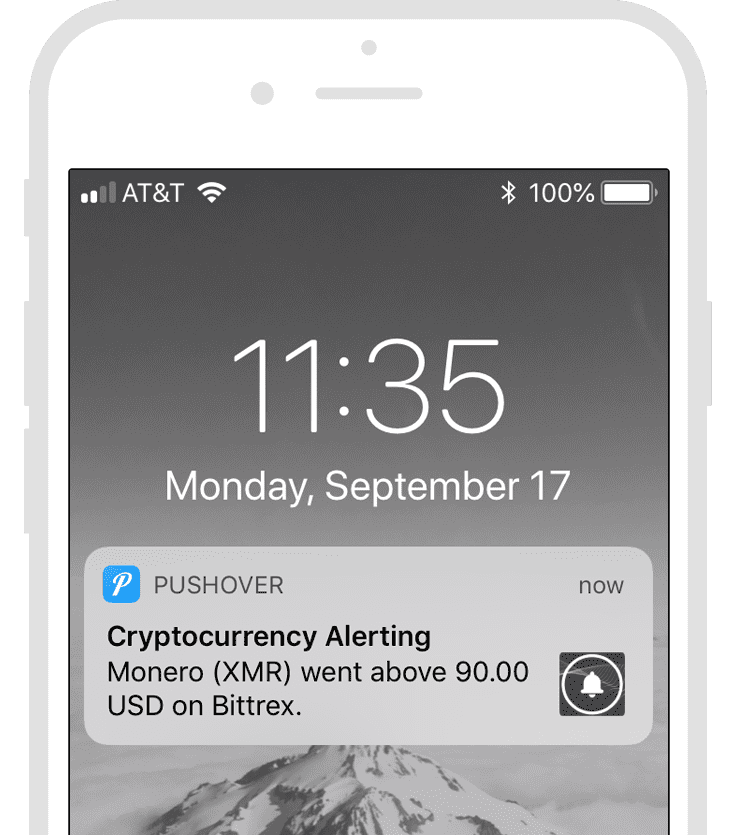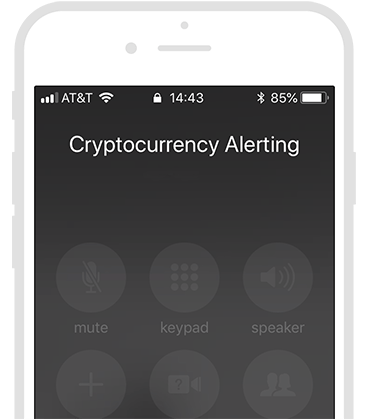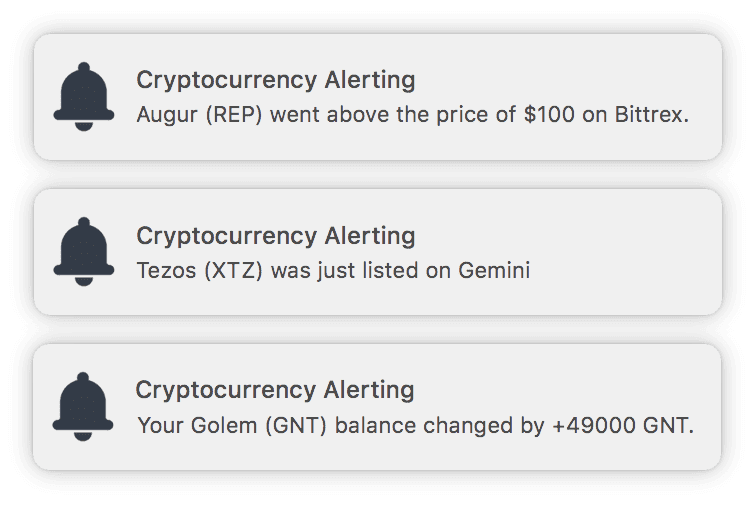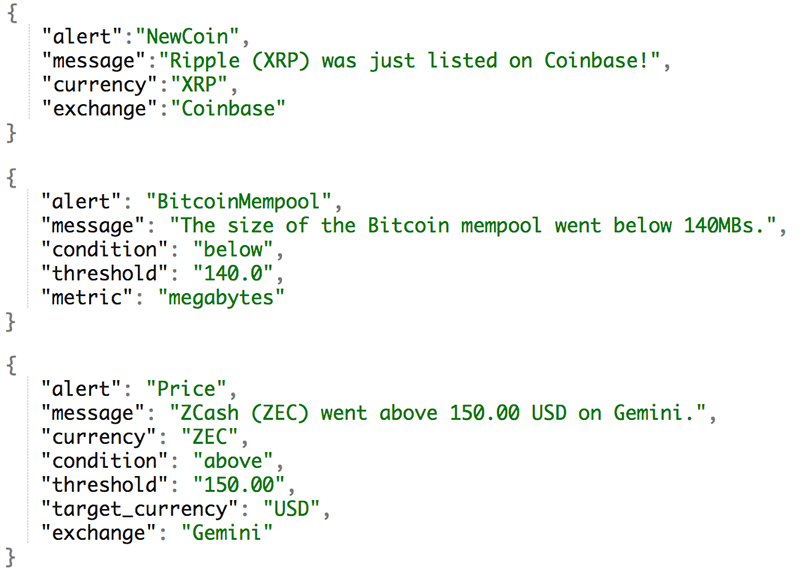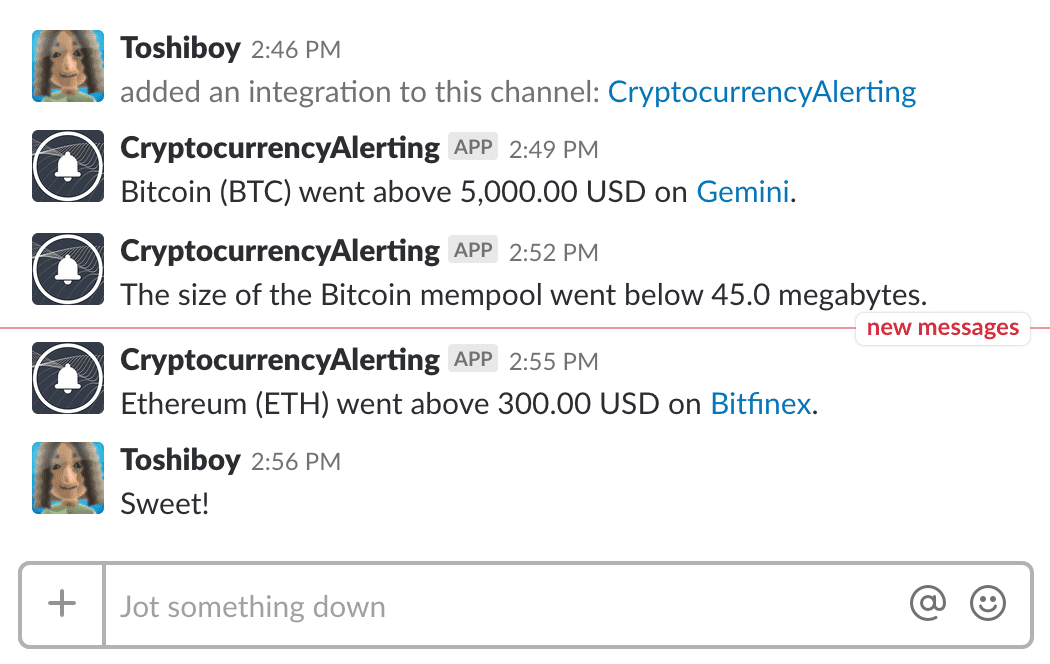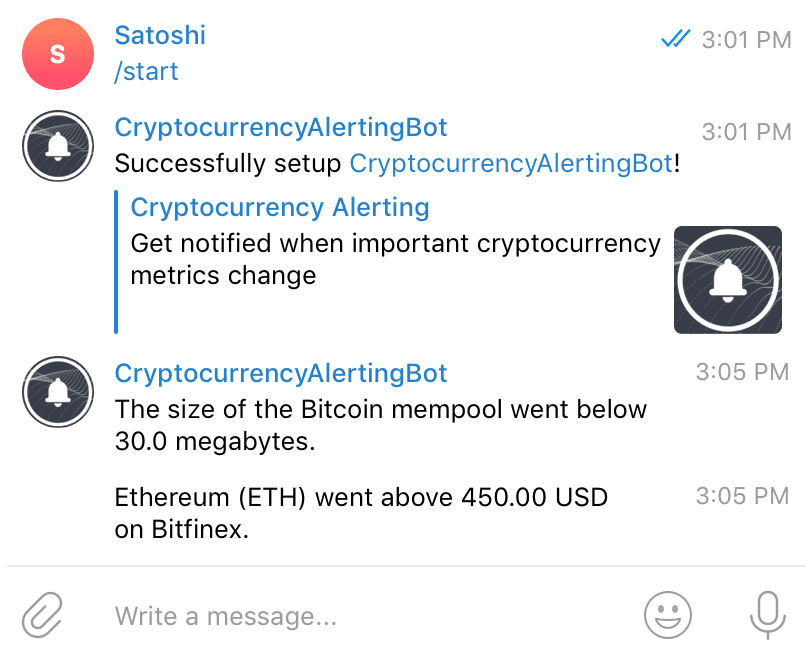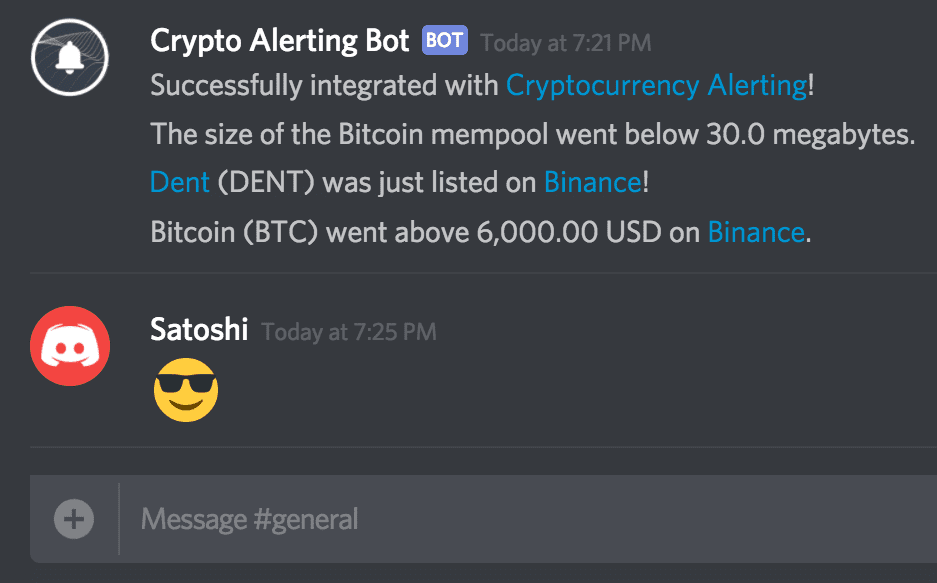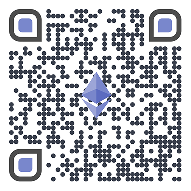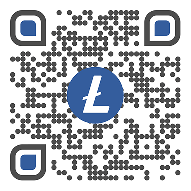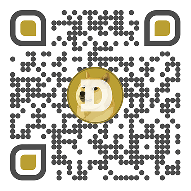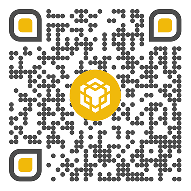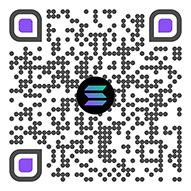Advanced User Guide
Tips to get the most out of our platform.
Getting the most out of our platform
If you didn't already check out our getting started guide, it's a good idea to begin with that. It outlines the basic functionality our platform offers. We also have a full directory of guides which includes a comprehensive crypto glossary, important concepts behind trading, and explicit step-by-step instructions on using our each of our products.Here are some additional tips and tricks on getting the most value out of our platform:
Troubleshoot receiving notifications
First, make sure that the alerting methods you plan on using have been verified. Send yourself a test notification to ensure that you can receive alerts properly. We also have a "cooldown" setting in the options tab when creating an alert — this prevents us from spamming you too frequently. Ensure this is adjusted to a level that you're comfortable with. Add our email address to your contact list. In the case of SMS and Phone calls, make sure that you haven't hit your weekly limit (this limit is visible in your account screen). While we make every effort to deliver notifications as fast and as accurately as possible, we cannot offer strict guarantees about our service. Our platform depends on many third-party services and APIs, which may experience brief outages."Any Coin" alerts can trigger... a lot
We offer the ability to track every coin on an entire exchange for volatility (percentage price movements). This is one of the most powerful ways to monitor the entire crypto space automatically. Exchanges like Binance, which list hundreds upon hundreds of different assets, can expose you to an enormous amount of market activity.As you know, the crypto space can be exceptionally volatile. There are individual days when literally every non-stablecoin on an exchange will move 10-20% or more. And this can happen multiple times a day! A truly absurd number of notifications (many thousands) will be sent on days like this. For this reason, we put a minimum of 8% price movements on these "Any Coin" alerts. But even this limit can produce an unsustainable number of notifications very quickly on volatile days. To avoid spamming yourself and making our product unusable, please exercise caution when using these kinds of alerts. Turn them off on days of exceptional volatility so you can focus on the important stuff.
Be careful of Yahoo, Hotmail, and Outlook email addresses
Many users with a yahoo, hotmail or outlook email address experience issues receiving emails from us. This has to do with their spam detection algorithm not being compatible with how many emails we often send. Please try checking your spam folder and adding contact@mail.cryptocurrencyalerting.com and alerts@mail.cryptocurrencyalerting.com to your contact/approval list. You can re-send a confirmation email on our email alert method screen. If you still aren't receiving emails from us, there is unfortunately nothing else we can do.No other email providers seem to give us this problem, so consider using an alternate email if you plan on using our email notifications. Gmail is obviously most common amoung our users, but we'd also recommend Protonmail, Tutanota and GMX for some highly secure and private email providers.
Delays and latency
We fully understand that every second counts when it comes to an alerting service. Our system runs 24/7, and we collect data as often as we are allowed. While it varies depending on the exchange and API, we are typically able to both collect and alert upon market data within 15 to 25 seconds. Please note that when a new alert is created, it may take up to a minute for our system to begin monitoring it. Blockchain-related data is also obtained in near-realtime, since our Bitcoin and Ethereum nodes are connected directly to the network. Additionally, our transaction monitoring only fires once a transaction has been confirmed on the blockchain, not when it is merely pending.Some crypto exchanges have different limits imposed on them (websocket APIs vs polling REST APIs), so there are a few exchanges that might have a slightly longer delay (1-3 minutes or so). These are mainly obscure exchanges with very little relative use, but one exception is Coinbase. While Coinbase is typically only delayed by a minute at most, we suggest you use Coinbase Pro over Coinbase if you are concerned with latency. Finally, our "Market Average" data source can sometimes be delayed much longer than our other exchanges, often between 5 and 15 minutes. Try not to use "Market Average" if you want realtime alerts.
The fastest notification methods
While we support nine different ways to receive notifications, some methods are faster than others. We have no control over this, since we depend on third party services (and in some cases, antiquated telephone infrastructure) to send them. Both SMS & Phone calls are on the slower end. Push-based notifications tend to be the fastest. These include Push Notifications from our own app, in addition to Telegram, Discord and Slack. Browser notifications also seem to be quite fast when we test this. Email is also on the slower end, since it's a much older protocol than smartphone-powered push notification services.Take advantage of notes!
There is a deceptively powerful, and often overlooked feature called "notes". When creating an alert, there is a notes field under the Options tab. When an alert gets triggered, any note you enter will appear alongside the alert notification to help give you any additional context you might want. Since alerts are often followed with action-items, it can be useful to add a link or a reminder of what you plan to do when the notification is received. You can also search your existing alert conditions using any notes you've provided.A hidden use-case for the notes field can be found in partnership with our Slack, Telegram or Discord bots. If you want a specific user to get notified when a notification is fired, simply mention that @username in your notes! Since this will show up when the alert gets fired, it'll act like someone is directly mentioning that user in the chat app.
Discord requires a more specific process, since it requires your user's role id which looks something like <@1234567891234>. To get your role id you can type \@username in your Discord channel. Then copy and paste it into the note field. Whenever the alert triggers, Discord will correctly ping you at @username.
Exchange listing tips
We have a whole guide on how our exchange listing alerts work!The cooldown option is your friend
The cooldown option sets an upper limit on how often a specific alert can get triggered. For example, if you set it to 1 hour, then you will receive at most 1 notification per hour. This prevents us from spamming you with unwanted or redundant notifications. Be sure to adjust this to a value that works best for the kind of alert you're looking for. This value does not affect "Any Coin" or "Any Exchange" alerts in the same way, since it treats each exchange and asset separately.Manage your SMS & phone call limits
SMS & Phone calls are costly to send, so we need to place weekly limits on these forms of notifications. Limits applied to SMS & Phone calls are calculated separately, so receiving an SMS message does not affect your Phone call limit. Weekly limits get reset on Monday at midnight UTC time. We do not place limits on other forms of alert notifications, so please consider using something like email or telegram for alerts where you expect to receive a high volume of notifications.Setting an Alarm
Lots of users want their notifications to act as an alarm — something that will wake them up or get their attention most effectively. While nothing beats a phone call, we've written a guide with all our tips around turning your crypto alerts into alarms.Bulk importing multiple wallets
When creating a wallet watch alert, you can actually paste in a CSV list (comma separated list) of wallet addresses into the input field. Depending on your plan, this will let you add over 100 actively monitored wallet addresses all in one shot. Once you've done a bulk-import like this, it may take a minute or two for it to fully reflect in the UI, so try refreshing the page after a bit.Still have a question?