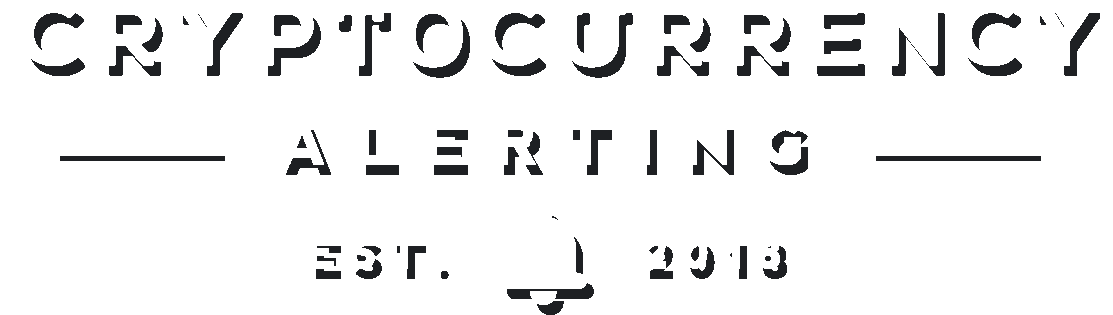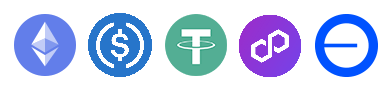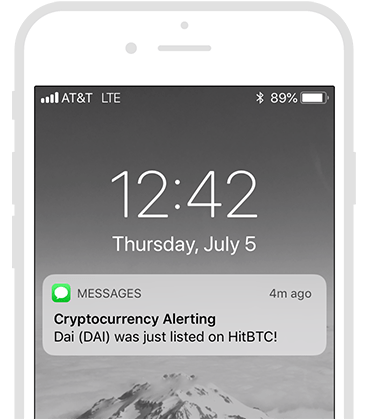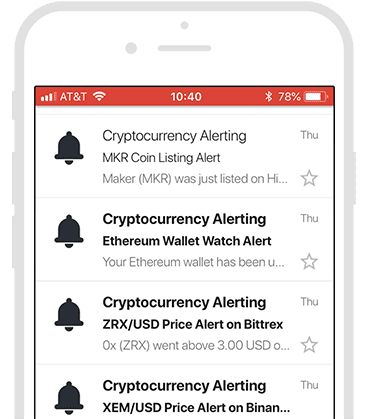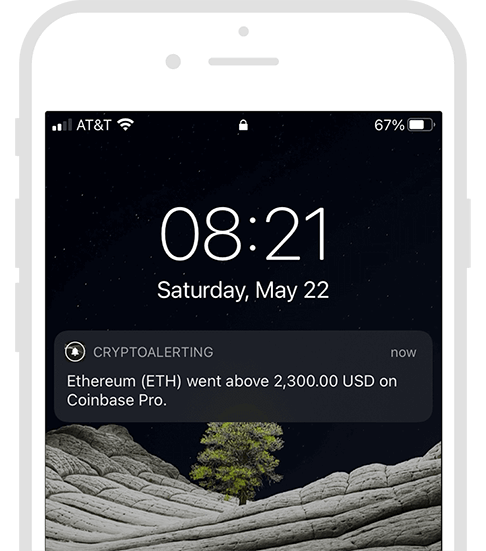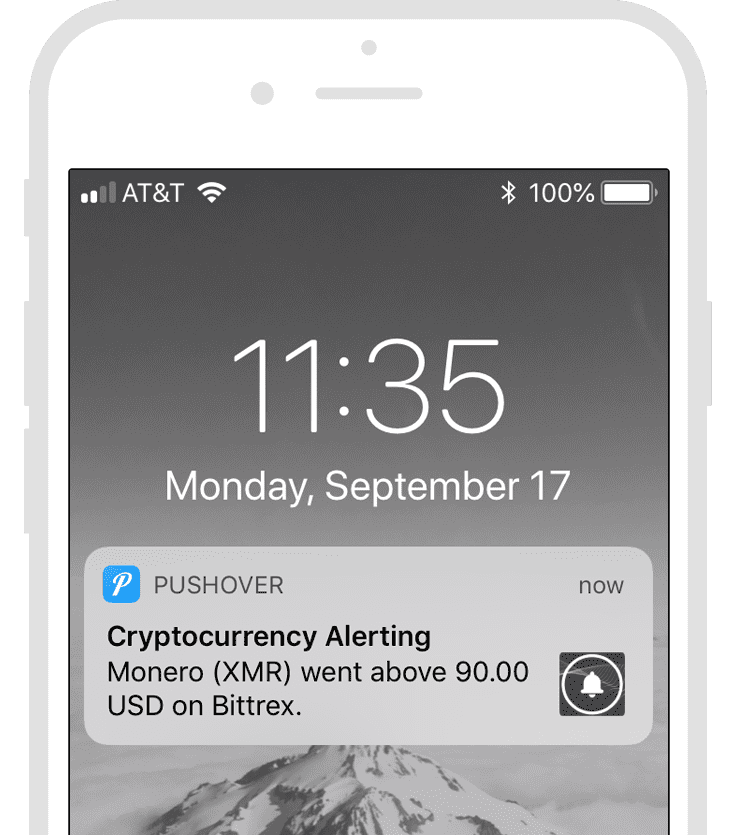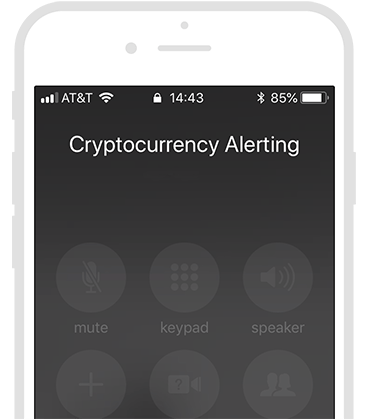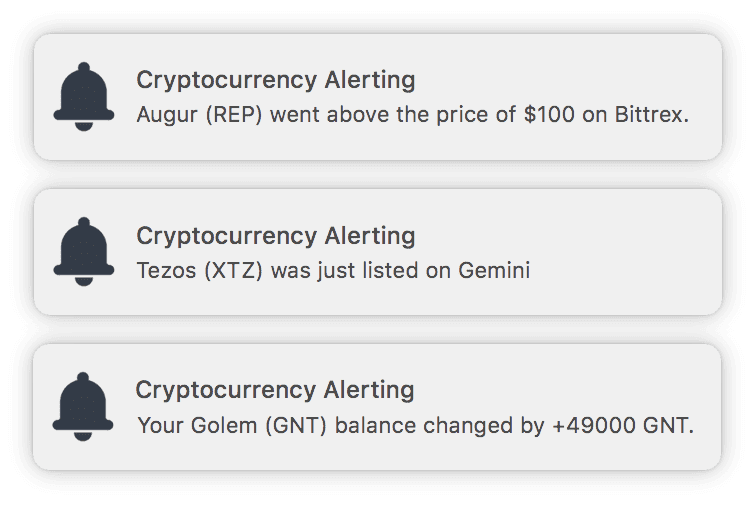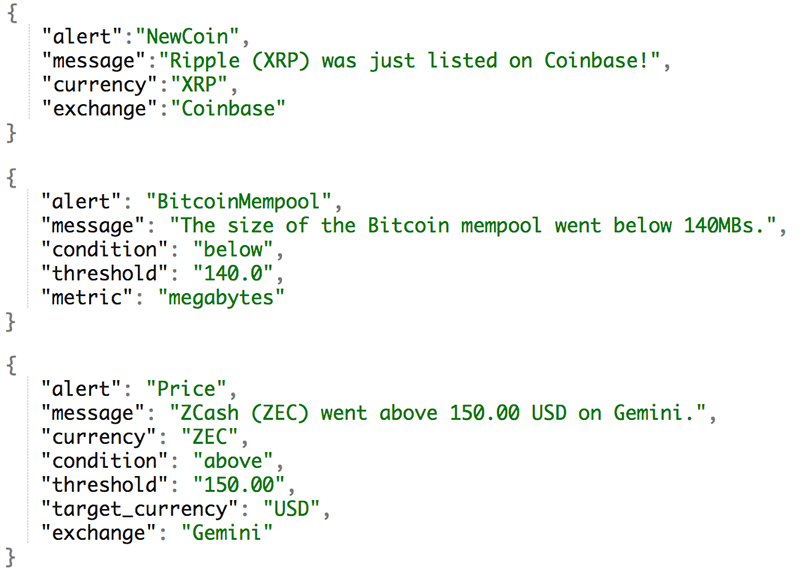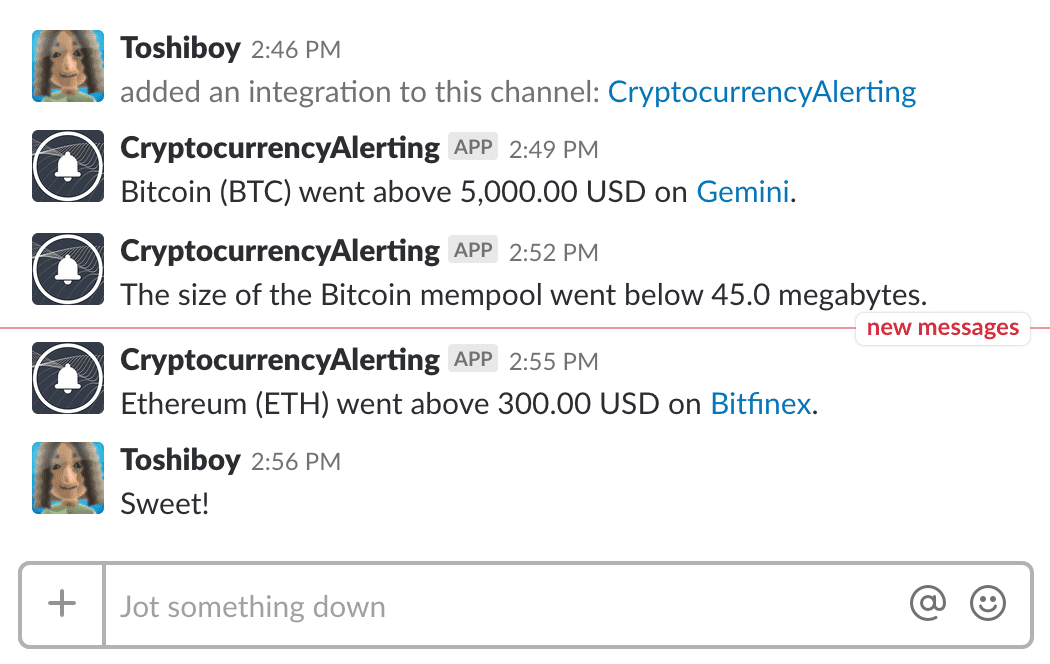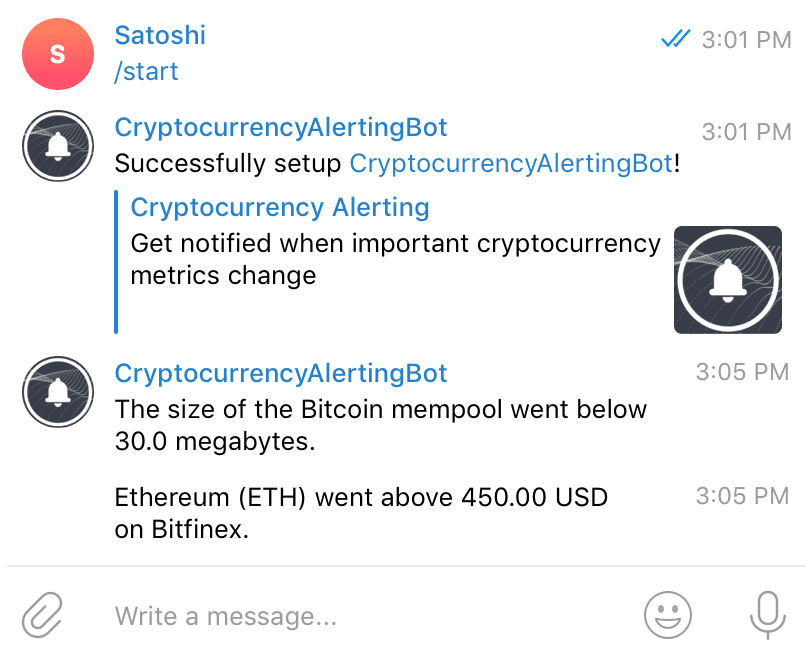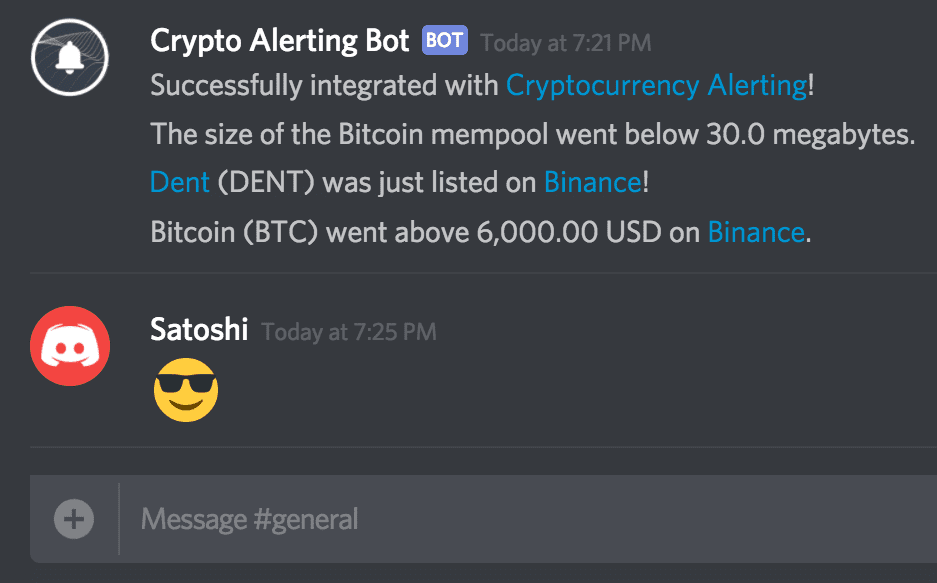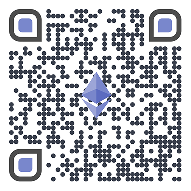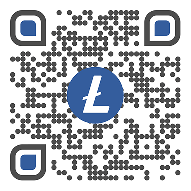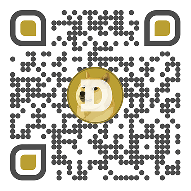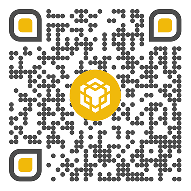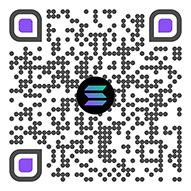Create a Bitcoin Alarm
Get customizable crypto & bitcoin alarms delivered to your device.
Alarms vs Alerts
An alarm is an aggressive notification that will demand your attention (or wake you up) so you don't miss something important, whereas an alert is usually more passive and ignorable. We offer nine ways of receiving crypto notifications, and there's plenty of ways to customize each one of them. Let's get started.Desktop Alarms
Our browser notifications are a quick and simple way to get BTC price alarms. Once logged in, click "Enable Browser Notifications" on our Browser Notification screen and you're all set. The best part is, you'll still receive alarms even if your browser window is closed! You can customize these alerts on your computer to include sounds, or whether they require you to acknowledge them before they are dismissed.On Mac OSX, goto "System Preferences" and then "Notifications" to find these options for your browser.
On Windows 10, you can customize them in "Settings" > "System" > "Notifications & actions", and then scroll down to select your browser. You'll then see some granular options which includes playing a sound, and how to prioritize the notification.
Note that browser notifications may not work in certain older browsers. If you're having trouble, a recent version of Google Chrome is a safe bet.
Phone Call Alarms
This is perhaps our favorite way get your attention. Simply verify a phone number with us, and you can begin receiving automated phone calls when an alert gets triggered. While many people choose to silence their Telegram or even SMS notifications, most set their phones to (at least) vibrate when receiving a phone call. This is a great way to never miss an important price movement.Telegram, Slack and Discord Alarms
We maintain chat bots for Telegram, Slack and Discord — so you can receive an alarm from any of these platforms. Each bot works equally in a private channel (just yourself), or in a group with as many people as you like. You can download Telegram, Slack and Discord on both your smartphone or a desktop computer and sign up for free. You can then fully customize notifications on these platforms so you receive a push notification and/or a desktop notification whenever you receive an alert from us.To customize these desktop notifications, refer to our Desktop Alarms section above. For mobile devices, you can turn on vibrations and sounds for any alerts coming from one of these apps, so you'll never miss an alert from us. One suggestion is to pick an app that you don't currently use, so you can tailor any future notifications from that app to specifically expect to be bitcoin alerts.
Additionally, remember to take advantage of our notes feature. This lets you add a short custom message when an alert gets fired. You can take advantage of this by adding keywords like @here or @username to make sure the correct person is aggressively notified. When creating an alert, look for the "Notes" field in the "Options" tab.
Below are quick step-by-step guides on how to set up our crypto alert bots with each platform:
Use Siri to Announce Notifications
Newer versions of iOS allow Siri to announce incoming push notifications by reading them out loud. This can be very useful to get your attention, and serves a similar purpose as a direct phone call. You can enable this feature on any application, which includes our iOS app. All push notifications you receive from our app will then be read out loud by Siri. You can enable this feature on other apps as well (such as Telegram, Slack or Discord), but note that all incoming notifications from those apps will be read aloud (not just ones from our specific service). So using push notifications through our app is still recommended.For detailed instructions on setting this up, read this article from Apple Support.
Focus/Do Not Disturb Modes
Both Android and iOS smartphones support "do not disturb" modes, where most notifications will be silenced by default. These can be enabled manually, or triggered automatically during certain times of the day. If you would still like to receive crypto notifications even when your phone is in this mode, you can whitelist our app in your phone's settings. On iOS, you'll find this option in Settings > Focus. There is an "Allowed Notifications" section where you can add our App. You can also add specific Contacts to this list. So if you receive phone calls or text messages from our service, you can add our number to your Contacts list and then include it here.Creating an Alarm
While we support a wide range of bitcoin and crypto tracking services, most people looking for a Bitcoin Alarm want to know when the price suddenly changes. To achieve this, head over to the Percentage Price Alert page, or use the embedded form below. Select your preferred method to receive the alarm, and specify a cryptocurrency (such as BTC or any of our 6000+ other coins). Next, select a minimum percent threshold that you would like to monitor along with a time window for the price movement (such as a 10% change within 1 hour). Finally, select the crypto exchange you'd like to monitor the price from (such a Coinbase or Binance).You'll be prompted to sign up for a free account if you haven't already. You only need a valid email address to sign up. We ask for no personal information.
You're all set!
Now that your crypto alarm has been activated, you'll begin receiving notifications! But don't stop there, we have a whole suite of other products to help you monitor the crypto space:Our platform offers additional types of crypto alerts
Percentage Price Alert
Get notified when a coin changes in value by a specific percent.
Have a question?